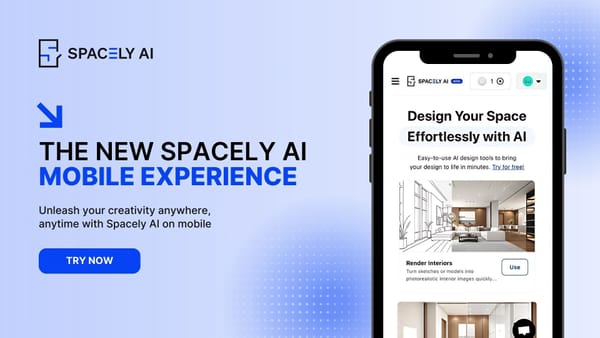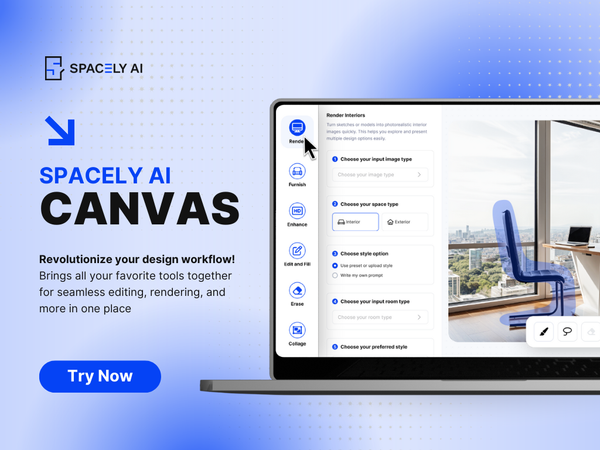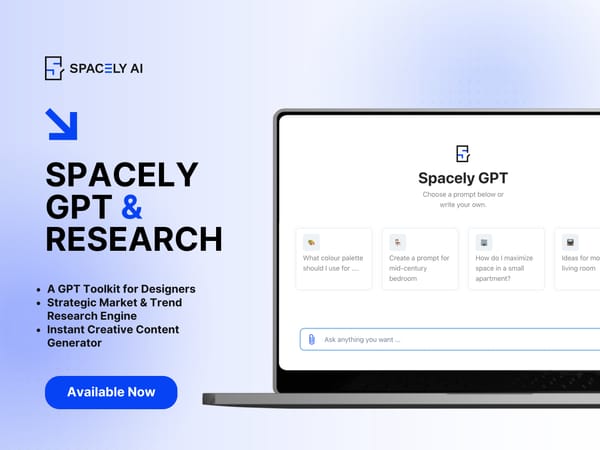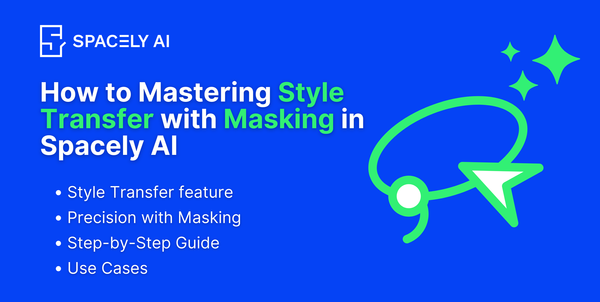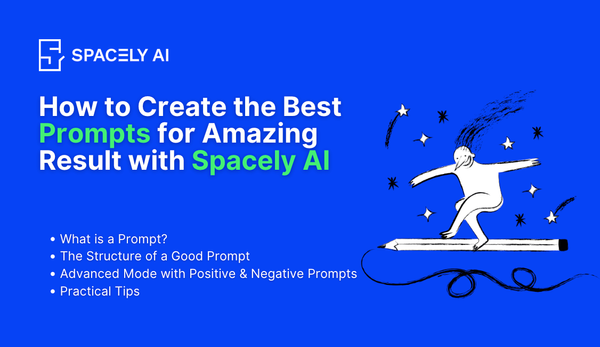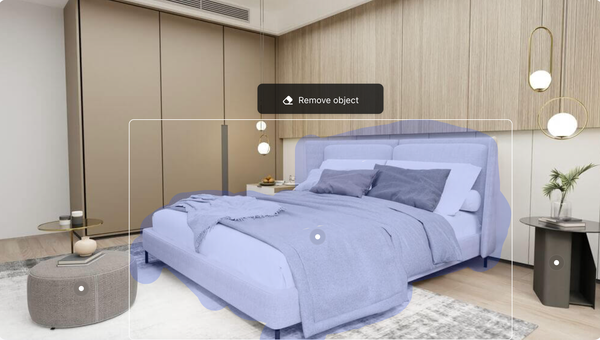Blogs
The Prompting Mistakes That’s Costing Designers Hours
Tired of getting weird AI designs? Learn the 5 common prompt mistakes and how to fix them with a simple formula. Get better, faster results from Spacely AI and other tools—no more guesswork, just clear, creative outcomes.