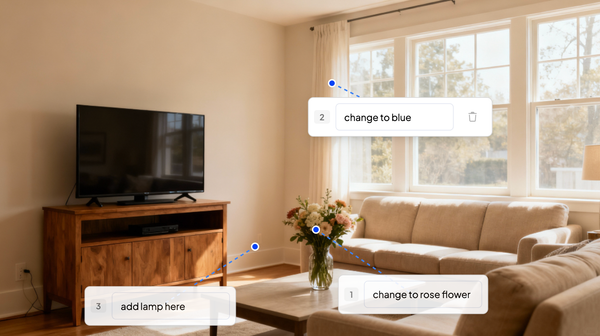👩🏻💻Introducing Spacely Canvas: A Better Way to Design
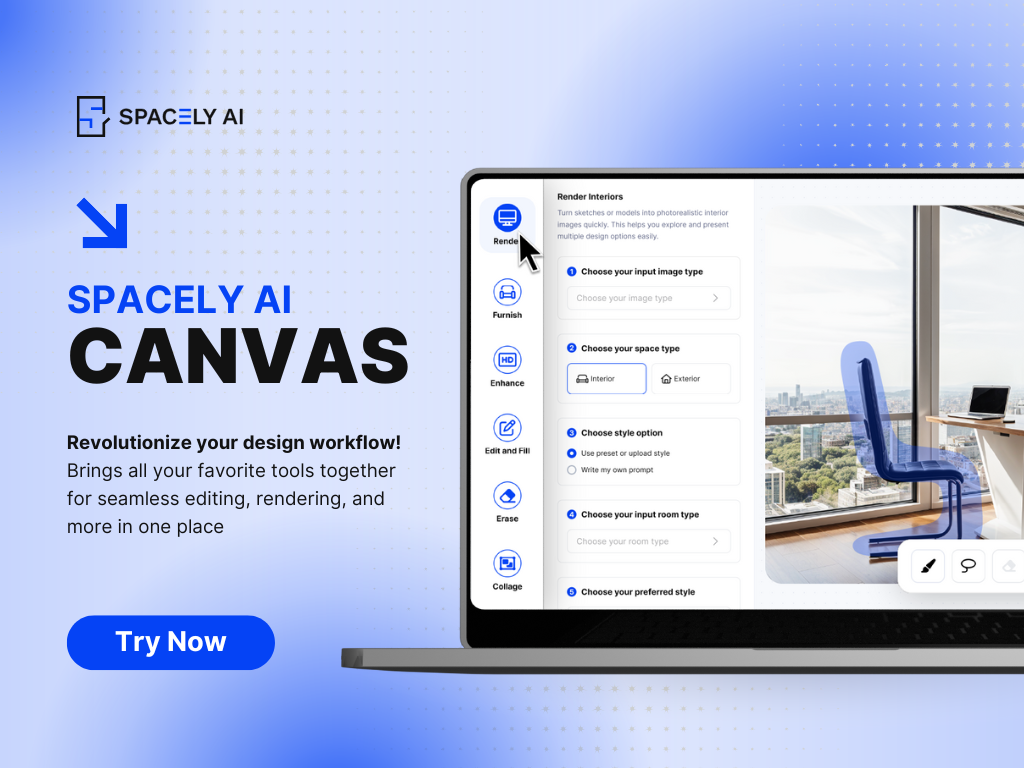
We've heard your feedback about switching between different tools within Spacely AI. Today, we're excited to introduce Spacely Canvas – a new feature that brings all your favorite Spacely AI tools together in one seamless workspace.
What's New with Spacely Canvas?
Previously on Spacely AI, you needed to switch between separate tools for each step of your design process. Want to remove an object and then render? That meant two different tools. Adding furniture after a style transfer? Another switch.
Spacely Canvas changes this by combining all Spacely AI's powerful features in one unified interface. No more switching between tools – everything you need is now in a single canvas.
🖼️ From Multiple Tools to One Canvas
Before Spacely Canvas:
- Upload an image to use object removal
- Save and re-upload to try style transfer
- Download and upload again for rendering
- Switch tools for each new edit
With Spacely Canvas:
- Upload your image once
- Access all Spacely AI tools from the same screen
- See changes in real-time
- Move between features without interruption
🌟 All Your Favorite Tools, Now United
Spacely Canvas includes:
- Rendering/ Style transfer/ Furnish/ Enhance/ Edit and Fill/ Erase/ Clear room/ Collage/ Color transfer/ View extender/ Text to image
The difference? They're all available simultaneously, right where you need them.
⚙️ Designed for Your Workflow
We built Spacely Canvas based on how you actually use Spacely AI. Now you can:
- Remove unwanted objects and immediately see how new furniture looks
- Try different styles and render the results instantly
- Make adjustments and refinements without leaving your workspace
- Keep your creative flow going without technical interruptions
🔥 Getting Started
Current Spacely AI users will find Spacely Canvas familiar but more efficient. All the tools you know and love are still there – they're just easier to access and use together.
Ready to try the new unified Spacely AI experience? Look for the Canvas option in your Spacely AI dashboard.
💬 Have questions about Spacely Canvas? Our support team is here to help you make the most of this new feature.
💙 Join Spacely AI in this exciting journey to redefine spatial design. Discover the transformative potential of the enterprise’s API solutions and become part of Spacely AI.
For more information and media inquiries, please contact
Website: spacely.ai
Facebook: facebook.com/spacelyai
Instagram: instagram.com/spacely.ai
Email: hello@spacely.ai