How to use Spacely AI Redesign Space — redesign and render your space with generative AI
Follow the easy step, and finish your render in a minute!
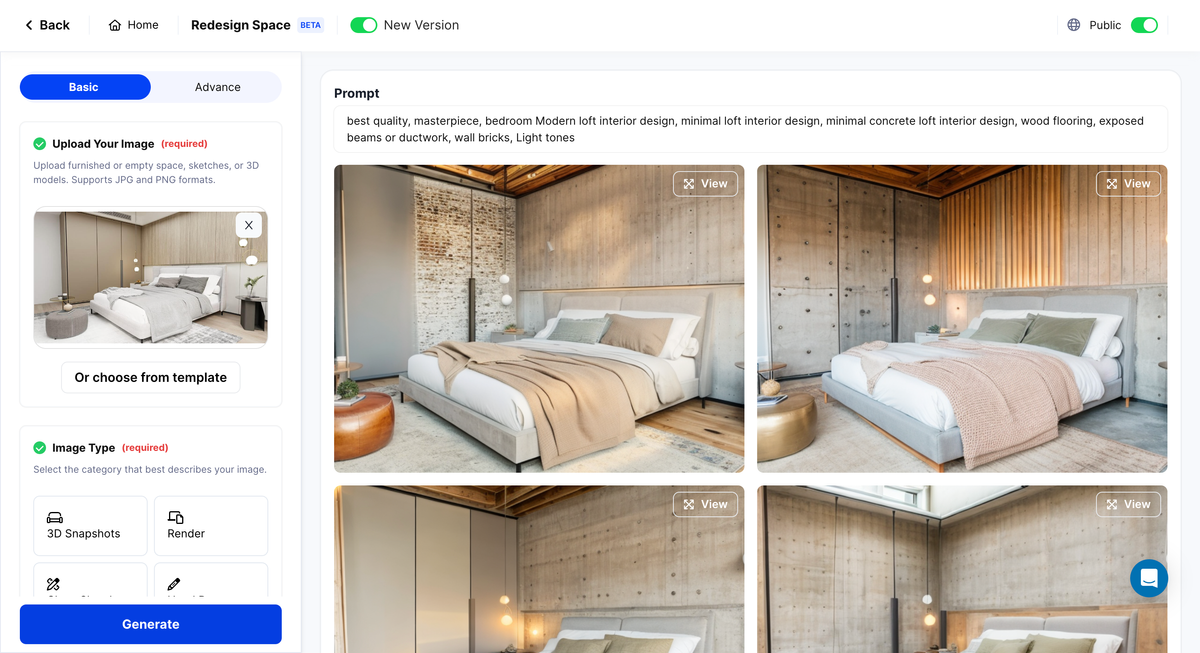
Becoming Padawan, Start using the Basic!
- Click the Redesign Space tool in Spacely.ai
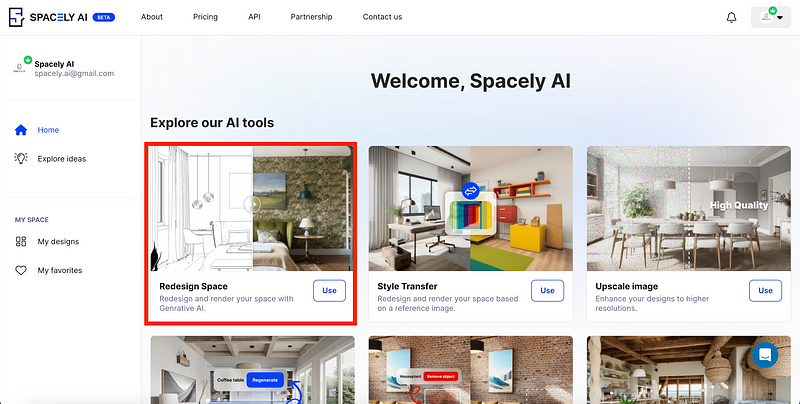
2. You will enter the redesign space tool, which we will focusing on a basic function.
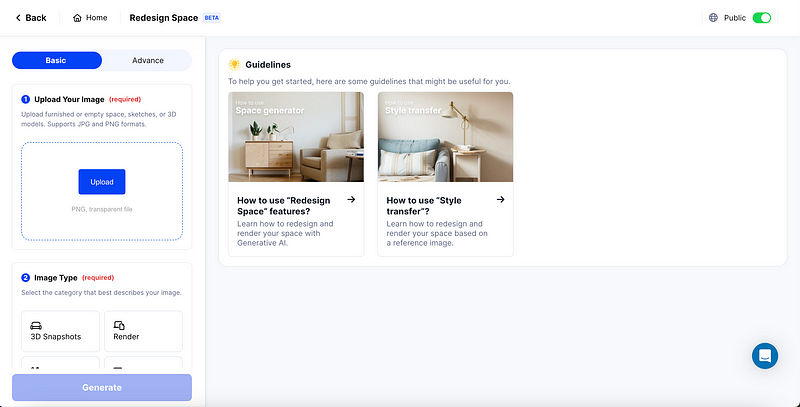
3. First, upload your room image in the Upload Your Image option to upload image from you device.
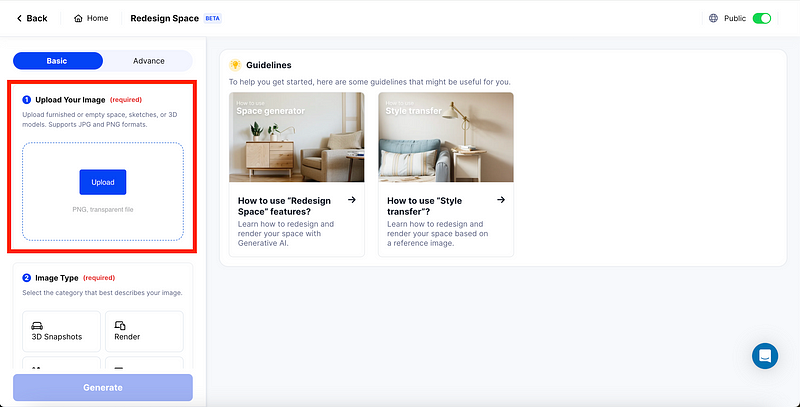
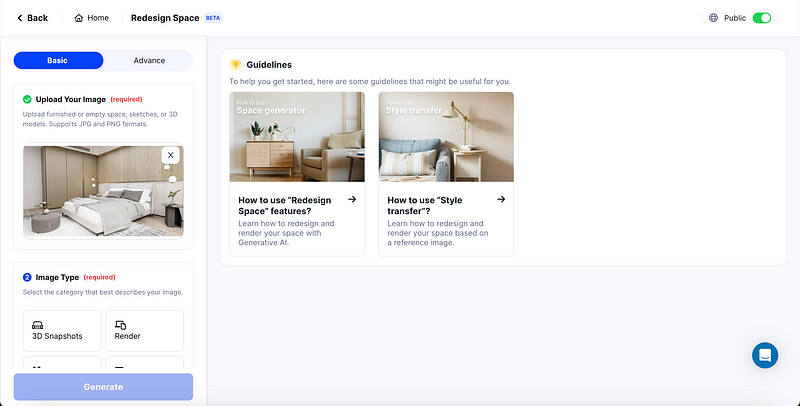
4. Choose the image type of your uploaded image from one of the following type.
- 3D Snapshots: Screenshots from 3D modeling software.
- Render: 2D render images from rendering programs.
- Real Photo: Photographs of your actual room.
- Sketches: Perspective sketches of a room.
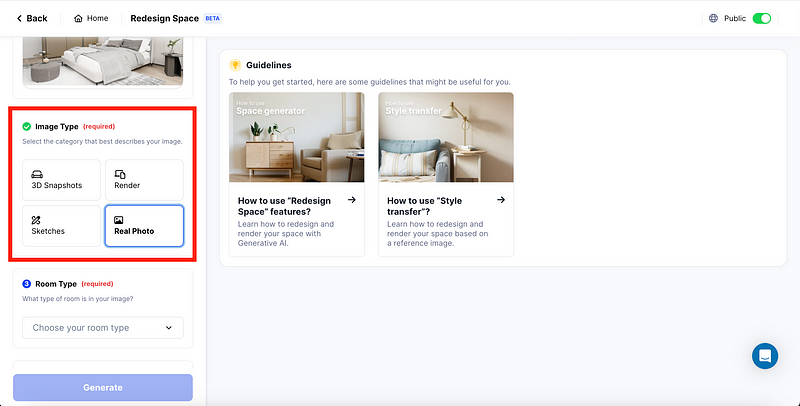
5. Select a room type of your uploaded image and select what style do you want to redesign your room to.
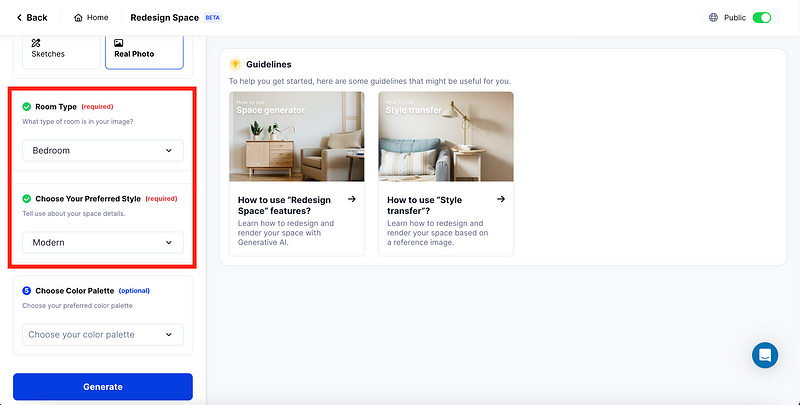
6. Color pallete is optional, this option indicate what color pallete do your want you result room to have.
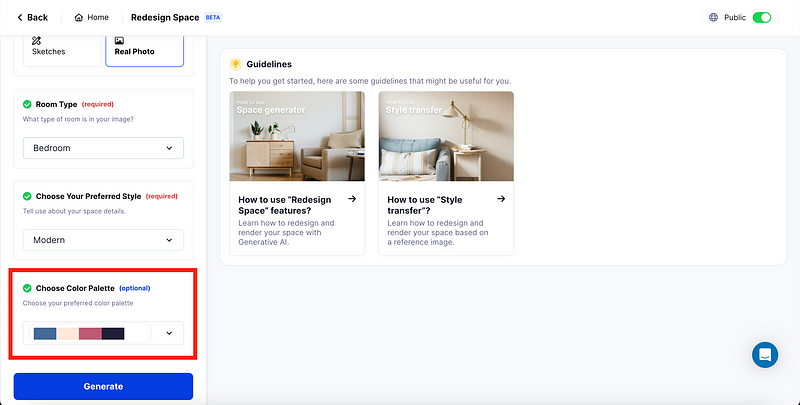
7. Click generate and wait for the result, it usaully take around 20 seconds.
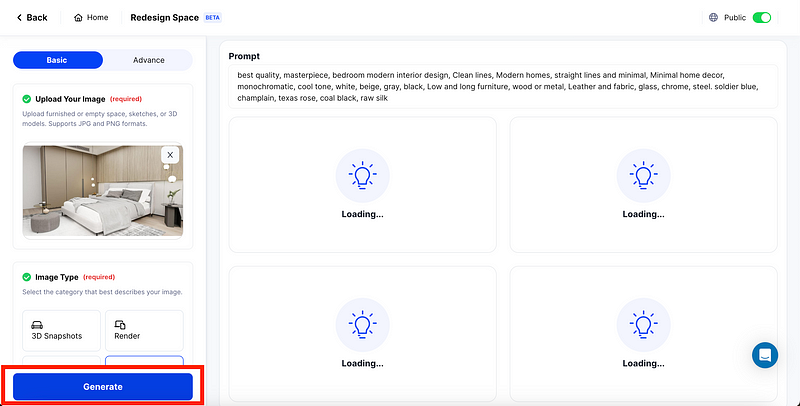
8. Boom! We got the result now.
Join Spacely AI in this exciting journey to redefine spatial design. Discover the transformative potential of the enterprise’s API solutions and become part of Spacely AI.
For more information and media inquiries, please contact:
Website: spacelyai
Facebook: facebook.com/spacelyai
Instagram: instagram.com/spacely.ai
Email: hello@spacely.ai
About Spacely AI:
Originating from Bangkok, Thailand, Spacely AI is a leader in generative AI-enabled design software for both interior designers and businesses such as furnishing businesses. Our mission is to empower individuals and businesses to effortlessly create next generation spatial design, encompassing everything from residential and commercial projects to stage designs, weddings, movie scenes, events, and exhibitions. With our advanced technology, we offer rapid rendering and cost-effective design solutions, making personalized and scalable design accessible to all.



